Duplicate Title Tags SEO: Will Using the Same Title Tag Hurt?
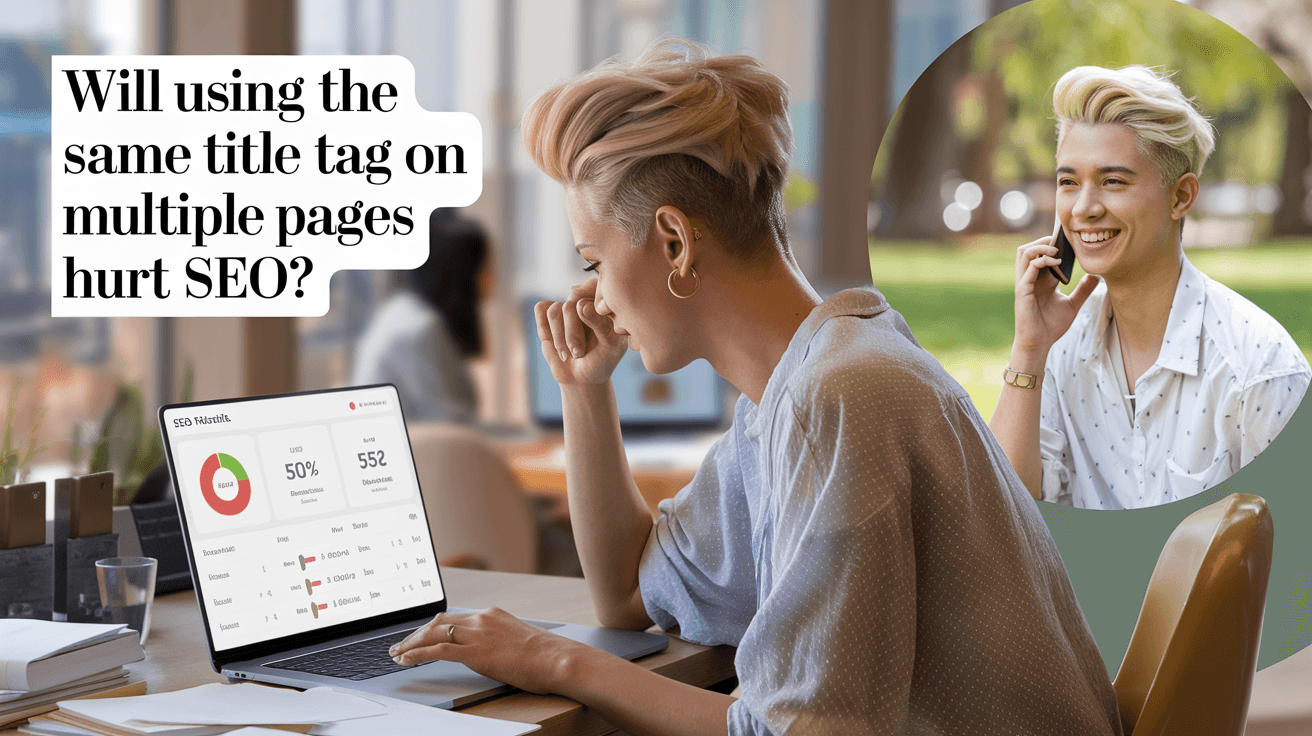
Let’s cut to the chase — because nobody’s got time for a 1,000-word intro. You’re here because you’ve heard whispers (or maybe loud, panicked shouts) about duplicate title tags and their impact on SEO. Is it a big deal? Will Google send your site to the digital dungeon for using the same title tag on multiple pages? Grab your coffee, and let’s break it down with a dash of wit, a sprinkle of stats, and some practical advice you can actually use.
What Are Title Tags, and Why Should You Care?
Title tags are those little snippets of HTML that tell search engines — and humans — what your page is about. They show up as clickable headlines in Google search results and as the name of your browser tab. Think of them as the nametags at a networking event: if everyone’s tag says “Bob,” things get awkward fast.
The Not-So-Funny Truth About Duplicate Title Tags SEO
Here’s the punchline: using the same title tag on multiple pages can absolutely hurt your SEO. And not in a “stub-your-toe” way, but more like “why is my traffic tanking?” Here’s why:
- Search Engine Confusion: Google, Bing, and their robot friends want to know what each page is about. If you use duplicate title tags, search engines can’t tell which page should rank for a given keyword. This is called keyword cannibalization — a fancy way of saying your pages are fighting each other for attention (Semrush).
- Lower Rankings: When search engines are confused, they often play it safe and rank none of your pages highly. It’s like when you can’t decide what to eat, so you just skip lunch. Nobody wins.
- Poor User Experience: Imagine searching for something and seeing three identical titles in the results. Which one do you click? Most users just bounce, and your click-through rates plummet (Quattr).
- Missed Keyword Opportunities: Each page is a chance to target a unique keyword or search intent. Duplicate titles waste that opportunity, leaving valuable traffic on the table.
- Perceived Low Quality: Google’s algorithms are getting pickier every year. Duplicate title tags can signal thin or low-quality content, which is a fast track to nowhere in the rankings.
What Google (and the Pros) Say About Duplicate Title Tags SEO
Let’s get official for a second. Google’s own guidelines say: “Avoid repeated or boilerplate titles. Make sure every page has a distinct, descriptive title.” Translation: Don’t be lazy. Your CMS might love default titles, but Google doesn’t.
SEO platforms like HubSpot and Semrush flag duplicate title tags as a technical issue. Their advice? Regularly audit your site, and make sure every page’s title tag is unique and relevant to its content (Google Search Central).
Expert Insight
“Search engines struggle to determine which page to rank for specific keywords when multiple pages share the same title tag (called keyword cannibalization). This can lead to lower rankings for all affected pages.” — Semrush
“Duplicate title tags can confuse search engines, as they may not be able to distinguish between two or more pages with identical titles. This can lead to a situation in which search engines might not correctly index and rank your pages, causing your website to lose visibility on SERP.” — Quattr
Common Causes of Duplicate Title Tags (And How to Avoid Them)
Sometimes, duplicate title tags sneak in like uninvited guests at a party. Here’s how they usually show up:
- CMS Defaults: Many platforms auto-generate titles. If you don’t customize, you get duplicates.
- Parameter-Based URLs: Tracking codes or session IDs can create multiple URLs for the same content.
- Paginated Content: Pages 1, 2, and 3 of your blog all have the same title? Oops.
- Category/Tag Pages: Generic titles like “Blog” or “News” across dozens of pages.
Pro tip: Use an SEO audit tool (or, you know, an AI-powered platform like Blogging Machine) to spot and fix these issues before they become a problem.
The Real-World Impact: Data and Trends
- Google’s 2025 Algorithm: Unique, descriptive title tags are still a core ranking factor. No, this isn’t a drill.
- SEO Tools Are Watching: Platforms have beefed up their site audits to catch duplicate titles, reflecting how important this is for technical SEO (Moz).
- Competitive Niches: In tough markets, even small technical issues like duplicate titles can mean the difference between page one and page none.
Quick Table: Why Duplicate Title Tags Hurt
Issue | SEO Impact |
|---|---|
Search engine confusion | Lower rankings, keyword cannibalization |
Poor user experience | Lower click-through rates, higher bounce rates |
Missed keyword opportunities | Reduced organic traffic, less search visibility |
Perceived low content quality | Possible devaluation or penalty by Google |
Crawling and indexing issues | Misplacement in search results |
How to Fix Duplicate Title Tags (Without Losing Your Mind)
- Audit Your Site: Use tools like Google Search Console or Ahrefs to find duplicates.
- Customize Titles: Make each title unique and descriptive. If you’re stuck, try including the page’s main keyword, a unique value, or even a page number for paginated content.
- Automate the Process: If you’re managing dozens (or hundreds) of pages, automation is your friend. That’s where we come in — Blogging Machine uses AI to generate SEO-optimized, unique titles and content for every page, so you can focus on, well, literally anything else.
- Monitor Regularly: SEO isn’t a “set it and forget it” game. Schedule regular audits to catch new duplicates before they cause problems.
Why Unique, SEO-Friendly Content Matters (And How We Make It Easy)
Let’s be honest: writing unique, engaging, and SEO-optimized content for every page is a pain. It’s time-consuming, repetitive, and — if you’re not careful — can lead to the kind of duplicate title tag SEO nightmares we’ve just discussed.
That’s why we built Blogging Machine: to take the grunt work out of content creation. Our AI agent handles everything from keyword research to blog writing, ensuring every post is unique, relevant, and ready to rank. You get more organic traffic, less stress, and more time to enjoy your lunch break (or, you know, actually run your business).
FAQ: Duplicate Title Tags SEO
Q: Will using the same title tag on multiple pages always hurt my SEO? A: Almost always, yes. Google wants unique, descriptive titles for each page. Duplicate title tags confuse search engines and users, leading to lower rankings and click-through rates.
Q: How do I find duplicate title tags on my site? A: Use SEO audit tools like Google Search Console, Ahrefs, or Screaming Frog. They’ll flag duplicate titles so you can fix them.
Q: Can Google penalize my site for duplicate title tags? A: While you might not get a manual penalty, Google can devalue or ignore pages with duplicate titles, which is just as bad for your rankings.
Q: What’s the easiest way to fix duplicate title tags? A: Customize each title to reflect the unique content of the page. If you have lots of pages, consider using an automated solution like Blogging Machine.
Q: Are there any exceptions where duplicate title tags are okay? A: Very rarely. Even paginated pages should have unique titles (e.g., “Blog - Page 2”). The best practice is always to make titles unique.
Final Thoughts
Duplicate title tags SEO issues are like that one coworker who always “forgets” to mute during Zoom calls — annoying, avoidable, and bad for productivity. The good news? Fixing them is straightforward, and the payoff is real: better rankings, more traffic, and happier users.
If you’re tired of wrestling with technical SEO, let us do the heavy lifting. Blogging Machine delivers unique, SEO-optimized content (and titles!) at scale, so you can finally stop worrying about duplicate title tags — and start enjoying the results.
References:
- Semrush: Duplicate Title Tags
- Quattr: Duplicate Title Tags
- Google Search Central: Title Links
- Moz: Title Tag Best Practices
- Ahrefs: Duplicate Title Tags