How to Refresh Old Blog Content for Better SEO
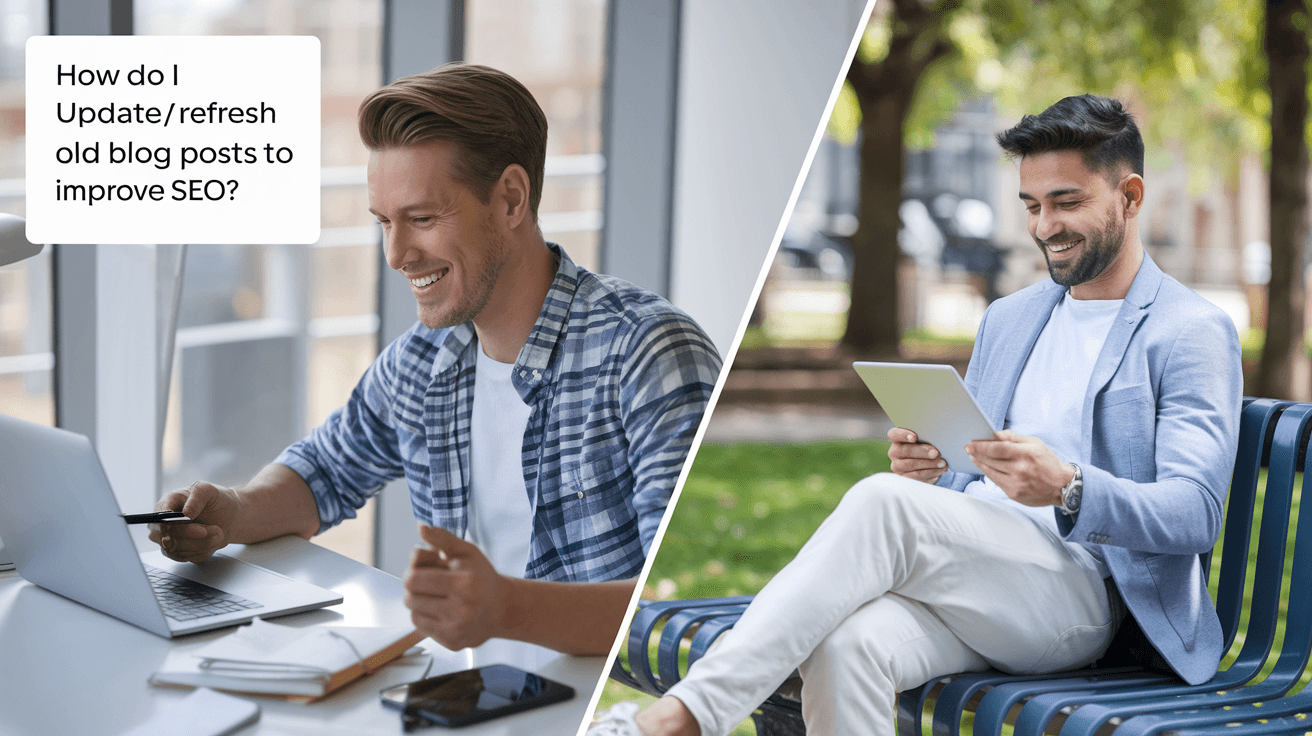
Let’s be honest: most of us have blog posts lurking in the archives that are about as fresh as last week’s office coffee. But here’s the good news — those dusty old articles are SEO goldmines just waiting for a little TLC. In this guide, we’ll show you how to refresh old blog content to improve SEO, boost organic traffic, and maybe even impress your boss (or at least your analytics dashboard).
Why Bother Refreshing Old Blog Content?
Google loves fresh content. It’s like that one friend who always wants the latest phone, except it’s an algorithm and it controls your search rankings. According to industry data, updating old blog posts can increase organic traffic by up to 106% within a year. That’s not just a stat — it’s a polite nudge from the universe to stop ignoring your blog’s greatest underachievers.
Content freshness is a direct ranking factor, especially for topics where information changes quickly or user expectations evolve. Google’s 2024 SEO Starter Guide hammers this home: helpful, user-focused, and up-to-date content is what wins the day (source).
Step 1: Identify Which Posts to Update
Start by playing detective. Use tools like Google Analytics, Search Console, or Screaming Frog to find posts with:
- Declining traffic
- Outdated information
- Rankings just outside the top 10 (hello, page two!)
Posts that almost made it to page one are like runners-up at a spelling bee — so close, yet so far. A little update can push them over the finish line.
Step 2: Refresh On-Page SEO
Let’s talk keywords. No, not the kind you stuff into every sentence until your blog sounds like a robot wrote it (unless, of course, you’re using Blogging Machine — then your robot is a genius).
- Research current search trends and user intent for your topic.
- Place your primary keyword (“refresh old blog content,” for example) at the start of your title tag, meta description, and at least one subheading.
- Sprinkle in related keywords using tools like Keysearch or RankIQ.
Remember: Google’s not fooled by keyword stuffing. It wants relevance, not repetition.
Step 3: Correct Outdated Information and Broken Links
Nothing says “I haven’t checked this in years” like a broken link to a MySpace profile. Update stats, references, and links to ensure your content is accurate and trustworthy. Fixing broken links also improves user experience and crawlability — two things Google cares about almost as much as cat videos.
Step 4: Enhance Visuals and Media
Let’s face it, nobody wants to read a wall of text. Update images, infographics, and videos to keep things engaging. Use descriptive alt text for accessibility and SEO. If you’re feeling fancy, add interactive elements or short explainer videos — Google loves multimedia (Moz: Visual Content and SEO).
Step 5: Refine Internal Linking
Link to newer, relevant content and make sure older posts point to your refreshed masterpiece. Internal links help users (and search engines) navigate your site, spreading that sweet, sweet SEO juice.
Step 6: Update Title Tags and Meta Descriptions
Write compelling, keyword-rich titles and meta descriptions that reflect your updated content. Think of this as your blog post’s dating profile — make it irresistible, but honest.
Step 7: Improve Readability and Structure
Break up long paragraphs, use bullet points, and add clear subheadings. Your readers (and their tired eyes) will thank you. Plus, Google’s algorithm is a sucker for well-structured content (Yoast: Readability and SEO).
Step 8: Re-Publish and Promote
If you’ve made substantial changes, update the publish date and promote your refreshed post on social media and in your email newsletter. Don’t be shy — your content deserves a second chance at the spotlight.
Expert Advice: What the Pros Say
"Comprehensive data collection is the cornerstone of any effective content refresh. Focus on key metrics like rankings, traffic, and conversions to identify priority areas for updates."— Surfer SEO Content Refresh Guide
SEO experts agree: align your updates with user intent and current search trends, not just keywords. And if you’re wondering how to keep up with all this, well, that’s where we come in. At Blogging Machine, our AI agent does the heavy lifting — automating keyword optimization, topic research, and content creation so you can focus on, well, anything else.
Unique Insights and Professional Tips
- Prioritize posts with high conversion potential — those that drive leads or sales.
- Monitor competitors: See what new info or formats they’re using and adapt accordingly.
- Leverage user feedback: Address common questions or comments in your updates to boost relevance and engagement.
Common Mistakes to Avoid
- Updating only the date without making real changes (Google sees right through this).
- Ignoring technical SEO issues like slow page speed or poor mobile usability.
- Over-optimizing with excessive keywords — readability matters!
- Forgetting to update internal links, leaving users (and bots) stranded.
Best Practices for 2024
- Use structured data (schema markup) to enhance search visibility (Google’s Structured Data Guide).
- Focus on E-E-A-T: Experience, Expertise, Authoritativeness, Trustworthiness.
- Incorporate multimedia and interactive elements to boost engagement.
- Regularly audit your content portfolio for new refresh opportunities.
Regulations and Google Updates
- Google’s 2024 SEO Starter Guide emphasizes helpful, user-focused content and technical best practices.
- Ongoing algorithm updates prioritize content quality, relevance, and user experience over superficial changes.
- Ensure compliance with accessibility standards (alt text for images) and privacy regulations (like GDPR) when updating content.
Case Study: The Power of a Refresh
A travel blog updated posts that were languishing on page two by:
- Adding new destination info
- Updating images
- Improving keyword targeting
- Fixing broken links
Within three months, several posts jumped to the top five, resulting in a 40% increase in organic traffic. Not bad for a few hours’ work and a couple of new photos.
Why Use Blogging Machine?
Let’s be real: refreshing old blog content is effective, but it’s also time-consuming. That’s why we built Blogging Machine — to automate the tedious parts of content creation, keyword optimization, and topic research. Our AI agent generates SEO-optimized articles effortlessly, helping you scale organic traffic while you focus on the fun stuff (or at least the less repetitive stuff).
FAQ: Refreshing Old Blog Content
Q: How often should I refresh old blog posts? A: Aim for a content audit every 6-12 months, prioritizing posts with declining traffic or outdated info.
Q: Does changing the publish date help SEO? A: Only if you’ve made substantial updates. Otherwise, it can look manipulative to Google.
Q: Can I just add a paragraph and call it a day? A: Minor tweaks help, but meaningful updates (new info, visuals, keywords) deliver the best results.
Q: What tools can help me refresh old blog content? A: Google Analytics, Search Console, Screaming Frog, and of course, Blogging Machine.
Q: Is it better to update or delete old posts? A: Update if the content is still relevant. Delete only if it’s truly obsolete or low-quality.
Final Thoughts
Refreshing old blog content isn’t just a chore — it’s a high-impact, cost-effective SEO strategy for 2024. Focus on quality, relevance, and user engagement, and let us at Blogging Machine handle the heavy lifting. Your readers (and your rankings) will thank you.
References:
- Google SEO Starter Guide
- Moz: Visual Content and SEO
- Yoast: Readability and SEO
- Google’s Structured Data Guide
- Blogging Machine