Outbound Links SEO: Is It Okay to Link to Other Websites?
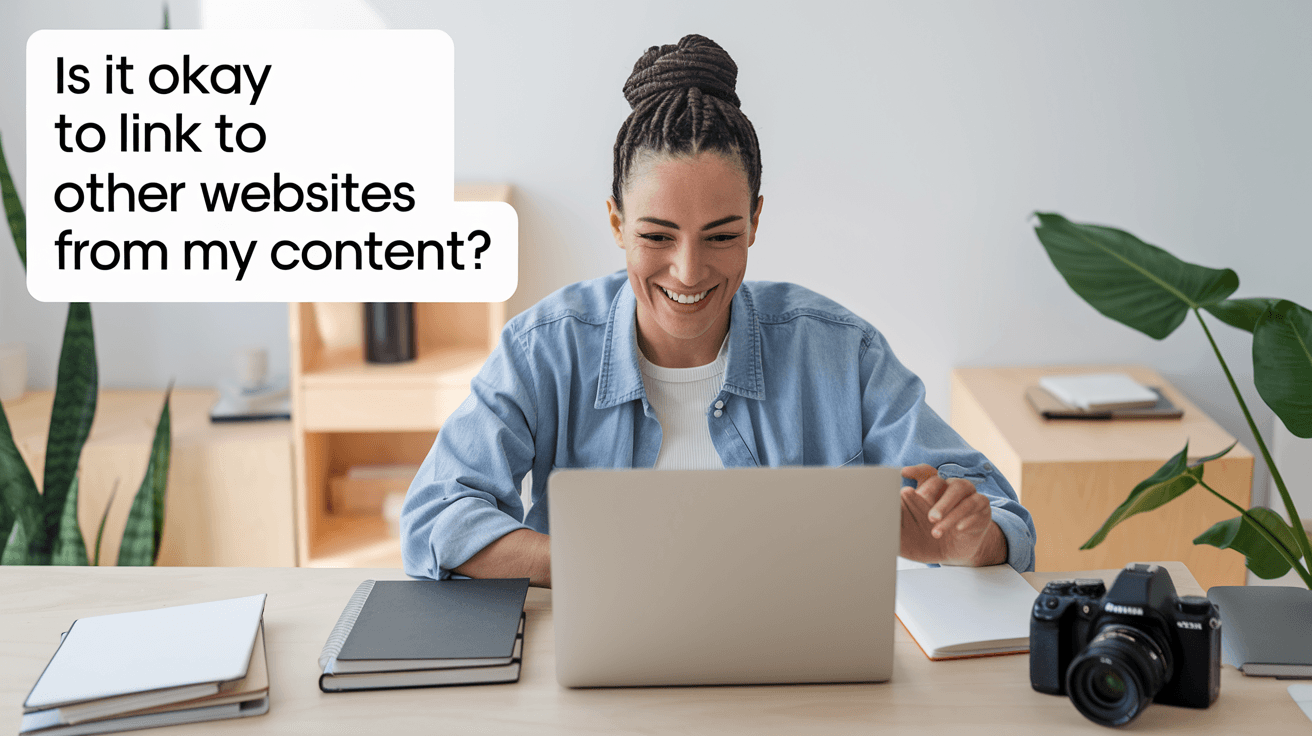
Let’s get straight to the point — because, let’s face it, you probably have a dozen tabs open and at least one cold cup of coffee nearby. Is it okay to link to other websites from your content? In a word: yes. In a few more words: yes, but with a dash of common sense and a sprinkle of best practices. Let’s unravel the mystery of outbound links SEO, why Google cares, and how you can use them to make your content (and your organic traffic) shine.
Why Outbound Links Matter (and Why Google Isn’t Out to Get You)
Outbound links — those handy hyperlinks that whisk your readers away to other domains — are more than just digital breadcrumbs. They’re signals. According to SEO experts and Google’s own guidelines, linking to reputable, relevant sources can actually boost your content’s trustworthiness and topical authority. In other words, Google likes it when you play nice and cite your sources (just don’t expect a gold star).
A study by Reboot Online found that outbound links to authoritative sites can have a positive impact on rankings, especially when those links are contextually relevant. And let’s be honest: if you’re referencing the latest government guidelines or a groundbreaking industry study, your readers will appreciate the transparency (and you’ll look smart, which never hurts).
The Benefits of Outbound Links (Or, Why Sharing Is Caring)
Let’s break down why outbound links are a win-win for both you and your readers:
- SEO Value: Outbound links to high-authority, relevant sources can enhance your site’s credibility in the eyes of search engines. Google’s algorithms are like that friend who always checks your references — they want to see you’re not just making things up.
- User Experience: Linking out to useful resources means your readers get more value from your content. It’s like giving them a map instead of just pointing vaguely into the distance.
- Credibility: Citing reputable sources builds trust. Your readers are more likely to stick around (and come back) if they know you’re not just pulling facts out of thin air.
For more on how outbound links can improve your SEO, check out this Moz guide on external links.
The Risks: When Outbound Links Go Rogue
Of course, not all links are created equal. Here’s where things can go sideways:
- Linking to Low-Quality or Spammy Sites: Google is not a fan. If you link to sites that are shady, irrelevant, or just plain bad, you risk dragging your own reputation down with them.
- Excessive Outbound Links: More is not always better. Overloading your content with outbound links can make it look spammy and distract your readers. (Plus, nobody wants to play “click the mystery link” roulette.)
- Broken or Outdated Links: Nothing says “I haven’t updated this in years” like a 404 error. Regularly audit your outbound links to keep things fresh and functional.
- Irrelevant Links: Stay on topic. Linking to unrelated content confuses both your readers and search engines. If you’re writing about SEO, don’t suddenly link to a recipe for banana bread — unless you’ve discovered a secret connection we all need to know about.
For a deeper dive into Google’s stance, see their link schemes guidelines.
Google’s Guidelines: The Official Word
Let’s channel our inner rule-follower for a moment. Google’s guidelines on outbound links boil down to a few key points:
- Relevance: Only link to content that adds value and is directly related to your topic.
- Authority: Prefer reputable sources — think government sites, academic research, or established industry leaders.
- Moderation: There’s no magic number, but studies show that top-ranking pages often have between 56 and 171 outbound links per page. Context and content length matter, so don’t panic if you’re not hitting those numbers.
- Avoid Link Schemes: Don’t participate in link farms or excessive reciprocal linking. Google’s algorithms are smarter than your average bear (and less forgiving).
- Regular Audits: Check your outbound links regularly to ensure they’re still active and relevant.
For more on best practices, see Search Engine Journal’s outbound linking tips.
Outbound Links SEO: Impact on Organic Traffic and Rankings
Here’s where things get interesting. Used wisely, outbound links can:
- Boost your site’s authority by associating your content with trusted sources.
- Improve user engagement by providing additional value and context.
- Signal to search engines that your content is well-researched and relevant.
But beware: linking to low-quality or irrelevant sites can have the opposite effect, harming your rankings and sending your bounce rates through the roof. (And nobody wants to be the digital equivalent of a revolving door.)
For a practical look at how outbound links affect rankings, check out this Ahrefs study on external links.
Outbound Linking: Professional Advice and Insider Tips
We know what you’re thinking: “This all sounds great, but what do the experts say?” Glad you asked.
“Placing outbound links on your website is unlikely to harm your SEO. The only exception is if you violate Google’s link spam guidelines.” — Search Engine Journal
“A balance between outbound and inbound links is crucial for establishing a website’s reputation and boosting its Google search engine ranking.” — SEO Industry Research
Translation: link thoughtfully, and you’re golden.
Outbound Linking Best Practices (A Quick Recap)
Best Practice | Description |
|---|---|
Link to authoritative sites | Prefer .gov, .edu, or well-known industry sources |
Ensure relevance | Only link to content directly related to your topic |
Avoid excessive linking | Don’t overload your content with outbound links |
Check for broken links | Regularly audit and update outbound links |
Avoid spammy sites | Never link to low-quality or suspicious websites |
Follow Google guidelines | Don’t participate in link schemes or manipulative linking practices |
How Blogging Machine Makes Outbound Links SEO Effortless
Now, you might be thinking, “This sounds like a lot of work.” (And you’d be right — if you were doing it all by hand.) That’s where we come in. At Blogging Machine, our AI agent automates the entire content creation process, including smart outbound linking. We research, optimize, and generate SEO-friendly articles that not only attract organic traffic but also keep your content fresh, relevant, and credible. You get all the benefits of outbound links SEO — without the hassle of endless audits or worrying about broken links.
So, while you’re enjoying your lunch break (or pretending to), our AI is busy making sure your blog posts are optimized, engaging, and ready to impress both readers and search engines.
FAQ: Outbound Links SEO
Q: Will outbound links hurt my SEO? A: Not if you follow best practices. Linking to reputable, relevant sites can actually help your SEO. Just avoid spammy or irrelevant links.
Q: How many outbound links should I include? A: There’s no set number, but moderation is key. Focus on quality over quantity, and make sure each link adds value.
Q: Should I use “nofollow” on outbound links? A: Use “nofollow” for sponsored or user-generated content, or when you don’t want to endorse a site. For trusted, relevant sources, a regular link is fine.
Q: How often should I check my outbound links? A: Regularly! Broken links can harm user experience and your site’s authority. Schedule audits every few months (or let us handle it for you).
Q: Can outbound links increase my organic traffic? A: Yes — when used correctly, outbound links can improve your site’s authority and relevance, which can lead to higher rankings and more organic traffic.
Final Thoughts
Linking to other websites isn’t just “okay” — it’s recommended, provided you do it thoughtfully. Outbound links SEO is about building trust, adding value, and showing both your readers and Google that you know your stuff. And if you’d rather spend your time growing your business (or, you know, actually enjoying your weekends), let us at Blogging Machine handle the heavy lifting. We promise, your content — and your coffee — will thank you.
References:
- Moz: External Links
- Search Engine Journal: Outbound Links SEO
- Google Link Spam Policies
- Ahrefs: External Links Study