Best Free Keyword Tools for Beginners
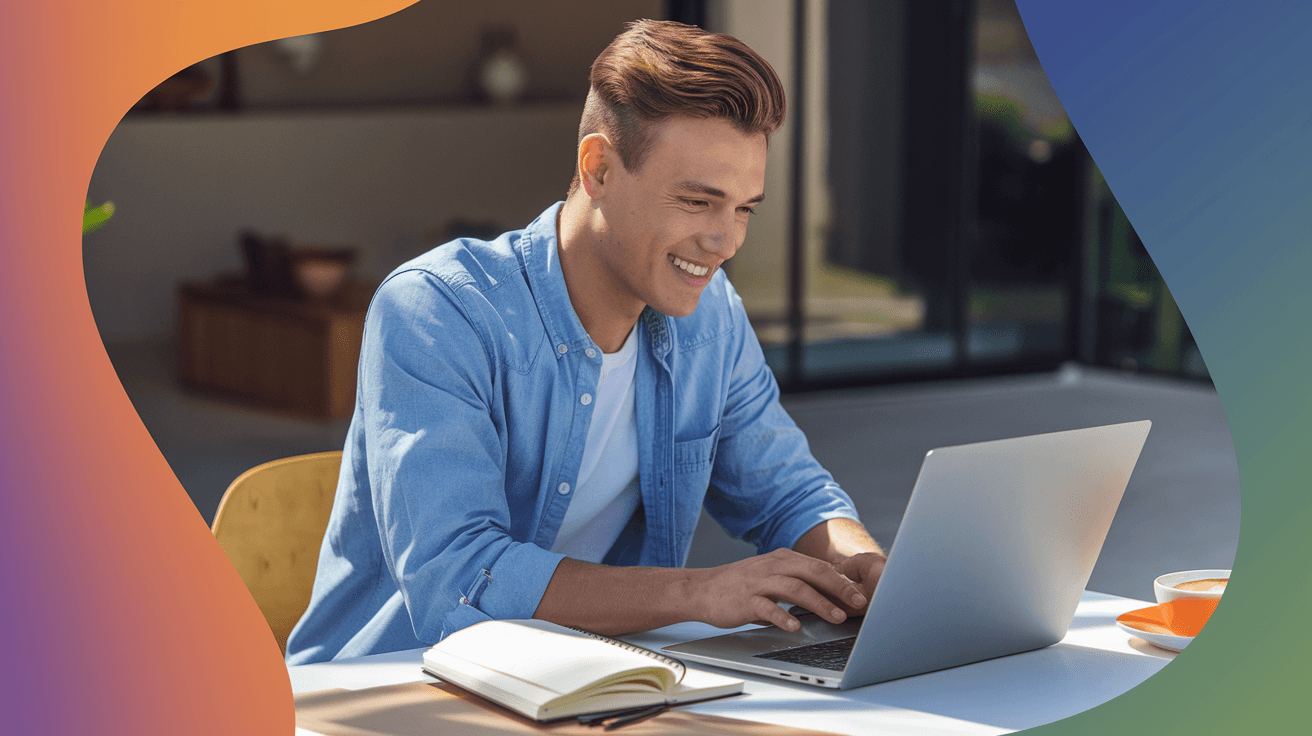
Let’s face it: keyword research can feel like deciphering ancient hieroglyphics — except the stakes are higher, and there’s no Indiana Jones to bail you out. If you’re a small business, digital marketer, or just someone who’s ever Googled “how to get more website traffic,” you know the struggle. The good news? There’s a treasure trove of free keyword tools out there, and you don’t need a PhD in SEO to use them. We at bloggingmachine.io have wrangled the best options, sprinkled in some expert advice, and even thrown in a few self-aware jokes (because, let’s be honest, we all need a laugh between keyword audits).
Why Free Keyword Tools Matter (Especially for Beginners)
Before you start dreaming of page-one rankings, let’s get real: keyword research is the backbone of any SEO strategy. It’s how you figure out what your audience is searching for, what your competitors are ranking for, and — most importantly — how you can sneak your way into those coveted search results. But if you’re just starting out, dropping hundreds on premium tools isn’t exactly budget-friendly. That’s where free keyword tools come in, offering a cost-effective way to:
- Discover search opportunities
- Analyze competition
- Optimize your content for actual humans (not just algorithms)
And yes, they’re beginner-friendly. No secret handshakes required.
The Best Free Keyword Research Tools for Beginners
Let’s break down the top contenders, what makes them shine, and how you can use them without losing your sanity (or your lunch break).
1. KWFinder (Mangools Suite)
What’s cool: Up to 5 free searches per day, detailed metrics like monthly search volume, keyword difficulty, and even a “keyword opportunities” column that points out weaknesses in top-ranking pages. Think of it as a friendly nudge: “Hey, you could totally outrank these guys.”
Pro tip: Use it for ad hoc research or when you want actionable data without a steep learning curve. The broader Mangools suite also includes a free SERP simulator and SEO content optimizer.
Learn more: KWFinder
2. Google Trends
What’s cool: Unlimited searches, tracks search interest over time, and lets you compare up to five keywords across regions. Perfect for spotting seasonal trends, regional quirks, and those “why is everyone suddenly searching for this?” moments.
Expert insight: “Google Trends is invaluable for identifying when and where interest in a topic is peaking, which can inform both content and product strategies.”
Learn more: Google Trends
3. Traffic Think Tank’s Keyword Research Tool
What’s cool: No account required, instant keyword suggestions with search volume data from Semrush’s database, and a clean, distraction-free interface. Limited to three free searches per day, but hey, sometimes less is more.
Pro tip: Great for beginners who want quick, no-fuss keyword discovery.
Learn more: Traffic Think Tank Keyword Tool
4. Keyworddit
What’s cool: Extracts keyword ideas from Reddit threads, surfacing terms used by real people in niche communities. If you want to know what your audience is really talking about (and not just what Google thinks they’re talking about), this is your tool.
Pro tip: Excellent for uncovering long-tail and community-driven keywords that might not show up in traditional tools.
Learn more: Keyworddit
5. Soovle
What’s cool: Aggregates autocomplete suggestions from multiple search engines (Google, YouTube, Bing, Amazon, Yahoo, Wikipedia, and more). It’s like brainstorming with the entire internet — minus the chaos.
Pro tip: Use it to expand your keyword list across platforms. Just remember, it doesn’t provide search volume or difficulty metrics, so pair it with another tool for deeper analysis.
Learn more: Soovle
6. Google Keyword Planner
What’s cool: Free with a Google Ads account (no active campaign needed), provides keyword suggestions and search volume data. Designed for advertisers, but still a staple for SEO basics.
Pro tip: Reliable, integrates seamlessly with Google’s ecosystem, and adheres to strict privacy standards — great for regulated industries.
Learn more: Google Keyword Planner
7. WordStream Free Keyword Tool
What’s cool: Fast, easy-to-use, and provides keyword suggestions to drive search traffic. Perfect for those “I need ideas, and I need them now” moments.
Pro tip: Ideal for building your initial keyword list before diving deeper with other tools.
Learn more: WordStream Free Keyword Tool
How to Combine Free Keyword Tools Like a Pro
Here’s the secret sauce: no single tool does it all. The real magic happens when you mix and match. For example:
- Use Soovle or Keyworddit for brainstorming and finding those quirky, niche keywords.
- Validate and analyze your list with KWFinder or Google Keyword Planner for metrics like search volume and difficulty.
- Monitor trends with Google Trends to stay ahead of seasonal shifts and viral topics.
Pro tip: Many paid tools offer limited free versions or trials — don’t be shy about taking them for a spin on short-term projects.
Insider Knowledge and Recent Developments
- In 2025, free keyword tools have seriously upped their game. User interfaces are slicker, data is more accurate, and some (like KWFinder and Traffic Think Tank’s tool) now offer more generous free tiers or no-login access.
- There are no government regulations specifically for keyword research tools, but always keep data privacy laws (like GDPR) in mind, especially if you’re handling user data.
Why Engaging, SEO-Friendly Content Still Wins
Let’s not forget: all the keyword research in the world won’t save you from boring, robotic content. That’s where we come in. At bloggingmachine.io, our AI agent doesn’t just stuff keywords into your articles — it crafts engaging, well-written, and SEO-optimized blog posts that actually attract readers (and Google’s attention). You get high-performing content without the hassle, so you can focus on, well, literally anything else.
Value for readers: Consistent, purposeful content is the secret to scaling organic traffic. With our platform, you get effortless, automated blog creation that keeps your site fresh and your rankings climbing.
FAQ: Free Keyword Tools for Beginners
Q: Are free keyword tools accurate? A: They’re surprisingly reliable for basic research, but may lack the depth and real-time data of paid tools. Use them to build your foundation, then upgrade as your needs grow.
Q: Do I need to sign up for anything? A: Some tools (like Google Keyword Planner) require a free account, but many (like Soovle and Keyworddit) don’t. Always check before you dive in.
Q: Can I use multiple tools at once? A: Absolutely! In fact, combining tools is the best way to cover all your bases — from brainstorming to validation.
Q: Are there any privacy concerns? A: Stick to reputable tools (especially those from Google) to ensure compliance with data privacy laws. Avoid tools that ask for unnecessary personal information.
Q: How do I know which keywords to pick? A: Look for a balance of search volume, low competition, and high relevance to your audience. And remember, search intent matters more than raw numbers.
Final Thoughts
Free keyword tools are the unsung heroes of beginner SEO. They help you find opportunities, outsmart competitors, and create content that actually gets read. But the real secret? Consistency and quality. That’s where we at bloggingmachine.io shine — delivering SEO-optimized, engaging blog posts on autopilot, so you can finally reclaim your weekends.
Further reading:
- Beginner’s Guide to SEO – Moz
- Google’s Search Engine Optimization (SEO) Starter Guide
- Search Engine Journal: Keyword Research Guide
- Reddit’s r/SEO Community
Ready to let AI handle your blog? Check out bloggingmachine.io and watch your organic traffic soar — no keyword headaches required.