Keyword Cannibalization: What It Is & How to Avoid It
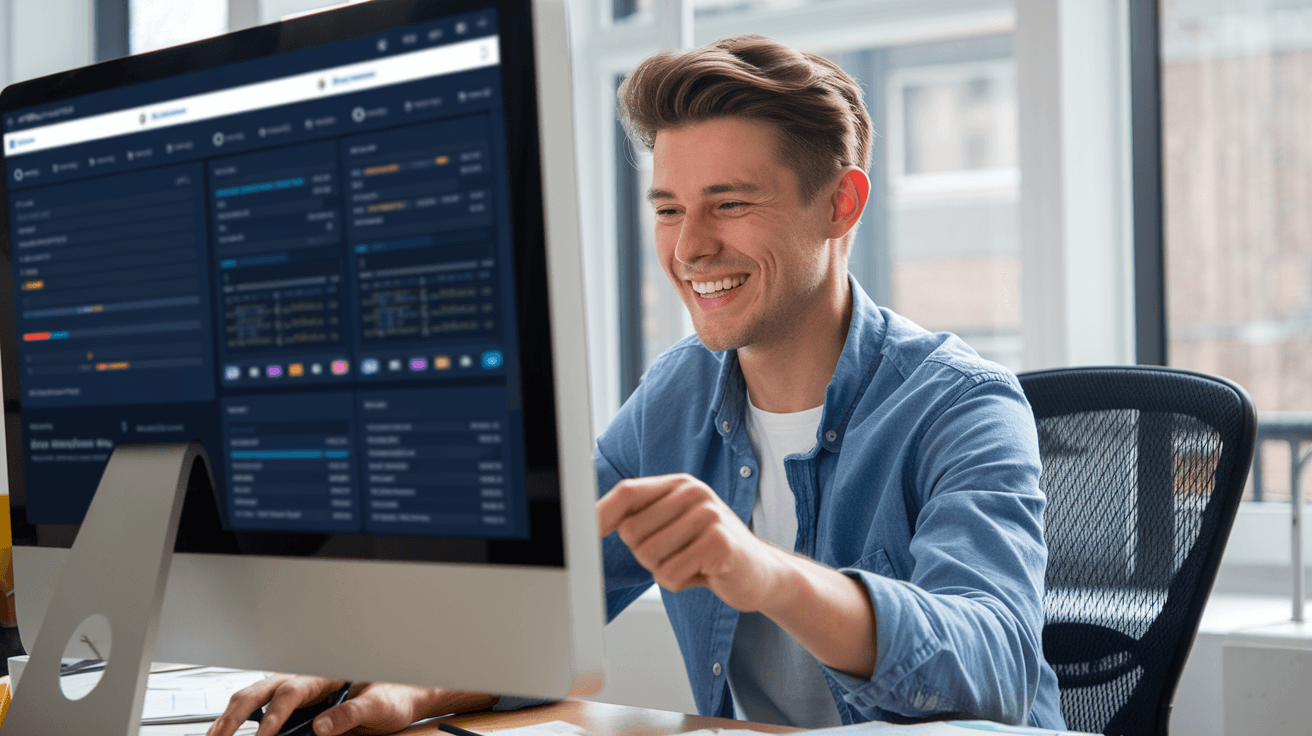
Let’s be honest: “keyword cannibalization” sounds like something out of a B-movie. But for anyone wrangling a blog or website, it’s less horror flick and more recurring workplace sitcom — one where your own pages keep tripping each other up in the search results. If you’ve ever wondered why your carefully crafted posts seem to be elbowing each other out of Google’s spotlight, you’re in the right place.
What Is Keyword Cannibalization? (And Why Should You Care?)
Keyword cannibalization happens when multiple pages on your website target the same (or suspiciously similar) keywords and search intent. Instead of one clear winner, you end up with a bunch of your own pages fighting for attention — confusing search engines and diluting your authority. The result? Lower rankings for everyone, and a lot of wasted effort.
As the folks at Moz put it:
“Keyword cannibalization happens when your content works against you. It confuses search engines, dilutes your authority, and hurts your rankings.”
And, as Yoast warns:
“If you optimize your articles for similar terms, your rankings might suffer from keyword or content cannibalization: you’ll be ‘devouring’ your chances to rank in Google!”
Not exactly the team spirit we’re after.
How Does Keyword Cannibalization Happen?
It’s easier than you think. Here’s how most sites (especially growing ones) end up in this predicament:
- Publishing similar content over time: You write a new post on a topic you’ve already covered, forgetting about the old one. (We’ve all been there. Monday mornings, am I right?)
- Creating new versions of pages: You update a product or service, but leave the old page hanging around, still targeting the same keywords.
- Optimizing different pages for the same keyword: Maybe you thought “the more the merrier” applied to SEO. Spoiler: it doesn’t.
- E-commerce overlap: Multiple product or category pages for nearly identical items (e.g., “blue running shoes” vs. “navy running shoes”).
The more your site grows, the more likely you are to step on your own toes — especially if you’re not keeping a close eye on your content strategy.
Why Is Keyword Cannibalization a Problem?
Let’s break down the carnage:
- Diluted authority: Instead of one strong page, you have several weak ones.
- Lower rankings: Google can’t decide which page to rank, so none of them perform as well as they could.
- Reduced organic traffic: Your site’s potential is spread too thin.
- Confused users: Visitors might land on a less relevant page, bounce, and never see your best work.
In short, it’s like splitting your lunch between five meetings and ending up hungry in all of them.
How Common Is Keyword Cannibalization?
While hard numbers are elusive (SEO experts are too busy auditing their own sites), it’s widely acknowledged as a frequent issue — especially for content-heavy sites and e-commerce stores. If you’re adding new posts or products regularly, the risk only grows.
How to Spot Keyword Cannibalization
You don’t need a magnifying glass or a detective hat — just a bit of process:
- Google your keywords: See if multiple pages from your site show up for the same search.
- Check your analytics: Are several pages getting impressions for the same keyword, but none are ranking well?
- Use SEO tools: Platforms like Ahrefs, SEMrush, or even Google Search Console can help you spot overlaps.
Or, you know, let an AI agent (like ours at bloggingmachine.io) do the heavy lifting while you enjoy your coffee.
How to Avoid Keyword Cannibalization (Without Losing Your Mind)
Here’s where we get practical. No need for panic — just a bit of strategy (and maybe a spreadsheet).
1. Conduct Regular Content Audits
Set aside time (quarterly, monthly, or whenever you remember between Zoom calls) to review your site for overlapping keywords and similar content. This is especially important as your site grows.
2. Map Your Keywords Strategically
Assign unique target keywords to each page. Document your keyword strategy — yes, even if it means making yet another spreadsheet. This helps avoid accidental overlap.
3. Consolidate or Merge Similar Content
If you find two or more pages targeting the same keyword and intent, combine them into a single, comprehensive resource. Redirect the old pages to the new one using 301 redirects.
Case Study: The E-commerce Fix
An online retailer had separate pages for “blue running shoes” and “navy running shoes.” Both ranked poorly. After merging them into one authoritative page and redirecting the duplicates, the new page shot up the rankings and saw a nice bump in organic traffic.
4. Differentiate Your Content
Make sure each page targets a unique keyword and serves a distinct user intent. If you’re writing about “email marketing tips,” don’t also write about “best email marketing tips” unless you have a clear angle.
Case Study: The Blog Overhaul
A content publisher noticed several articles on “email marketing tips” were all underperforming. By merging them into a single, in-depth guide and updating internal links, the new page landed in the top three for its target keyword.
5. Optimize Internal Linking
Use internal links to signal to search engines which page is the primary authority for a given topic. Think of it as giving Google a friendly nudge in the right direction.
6. Use 301 Redirects
When consolidating content, always redirect outdated or duplicate pages to the new, improved version. This preserves your hard-earned link equity.
How AI Tools Can Help (Yes, We’re Biased — But Hear Us Out)
AI-powered SEO tools (like the one powering bloggingmachine.io) can:
- Automatically detect overlaps: Scan your site for pages targeting the same or similar keywords.
- Suggest consolidation opportunities: Recommend which pages to merge or update.
- Automate keyword mapping: Assign unique keywords to each page and monitor for future conflicts.
- Analyze content gaps: Spot areas where your content is too similar — or where you’re missing opportunities.
This isn’t just a pitch — it’s a reality. AI makes it easier for SMBs and agencies to maintain a healthy SEO structure, even as your site grows faster than your to-do list.
Tips for SMBs and Agencies
- SMBs: Start with a keyword map for your main pages and update it as you add new content. Use affordable SEO tools to audit your site, and focus on creating unique, high-quality content for each keyword.
- Agencies: Implement keyword mapping and content audit processes for all clients. Educate clients about the risks of cannibalization, and leverage AI tools to scale detection and resolution across multiple accounts.
Recent Trends: AI to the Rescue
As of 2025, AI-driven SEO platforms are making it easier than ever to detect and resolve keyword cannibalization. Automated keyword mapping, content similarity analysis, and actionable recommendations are now standard features — great news for anyone managing a large or complex website.
FAQ: Keyword Cannibalization
Q: How do I know if my site has keyword cannibalization? A: Google your target keywords and see if multiple pages from your site appear. Use tools like Google Search Console, Ahrefs, or SEMrush to check for overlapping keywords.
Q: Will deleting duplicate pages fix cannibalization? A: Not always. It’s better to consolidate valuable content and use 301 redirects to preserve SEO value.
Q: Can keyword cannibalization ever be good? A: Rarely. In most cases, it confuses search engines and splits your ranking potential.
Q: How often should I audit my site for cannibalization? A: At least quarterly, or whenever you add a significant amount of new content.
Q: Can AI really help with this? A: Absolutely. AI tools can automate detection, suggest fixes, and help you maintain a clean, effective keyword strategy.
Wrapping Up (Without Cannibalizing Your Time)
Keyword cannibalization is a sneaky SEO issue that can quietly undermine your site’s performance. The good news? With regular audits, strategic keyword mapping, content consolidation, and a little help from AI, you can keep your content working together — not against itself.
If you’re ready to let AI handle the heavy lifting (and maybe reclaim your lunch break), check out bloggingmachine.io. We automate content creation, keyword optimization, and topic research, so you can focus on everything else your business needs — without worrying about your blog eating itself alive.
Further Reading
- Moz: Keyword Cannibalization
- Yoast: The Ultimate Guide to Keyword Cannibalization
- Ahrefs: Keyword Cannibalization Guide
- Search Engine Journal: How to Fix Keyword Cannibalization
And, of course, don’t forget to visit bloggingmachine.io for effortless, high-performing blog posts — no cannibalization required.